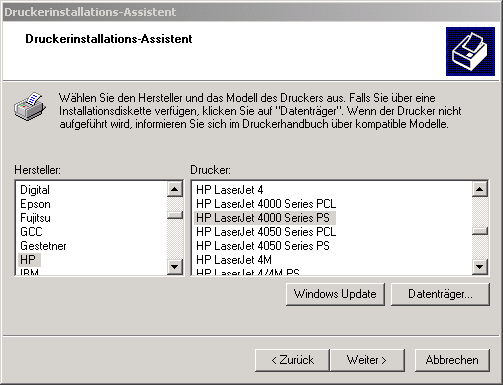Printing from your private Windows computer
Printer port-forwarding through SSH tunnel
To build up a SSH tunnel, you need a SSH client.
Install, for example, PuTTY, a free Win32 SSH implementation.
- Open PuTTY, and enter as host name the name of a work station at ASC.
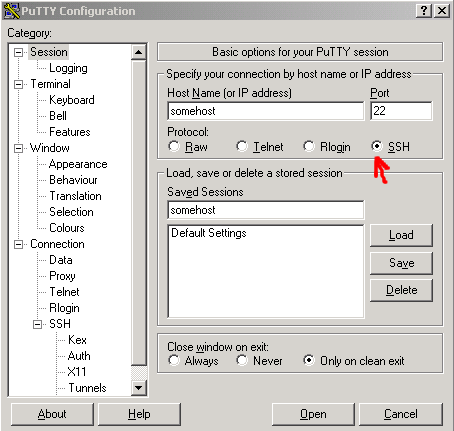
- Click on "Tunnels" on the left menu tree, and enter the following information:
Source port: 9100
cups.theorie.physik.uni-muenchen.de:631 - Go back to start the session. You will be asked for your username and password.
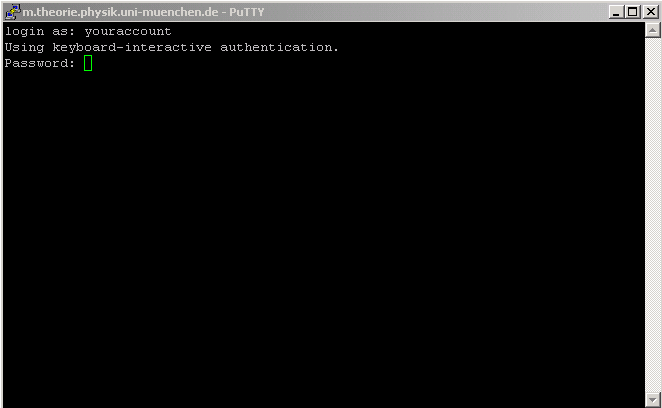
Install the printer
To install a printer, you need to have administrator rights.
- Go to Control Panel --> Printers --> Add new Printer
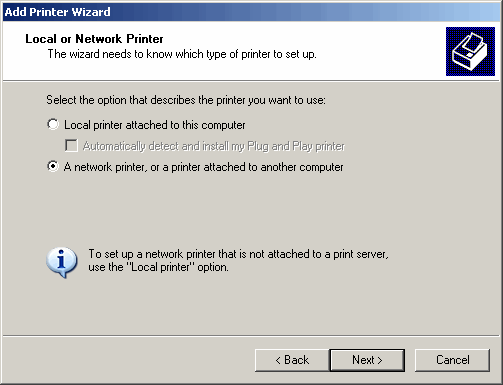
- Select a network printer
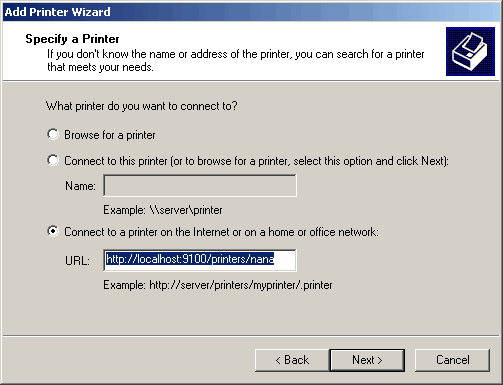
- Enter as URL http://localhost:9100/printers/<PrinterName>
Install Printer Drivers
- Finally, select the correct printer model.
The following printer models are used at ASC:
HP Laserjet 4250
NANA
ALOIS
TONNE
EIMER
HP Color Laserjet 4650
FARBTOPF
FARBEIMER
HP Color Laserjet 4700
MALKASTEN
FARBDOSE